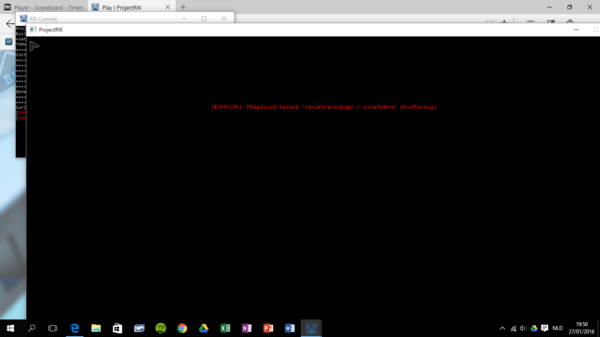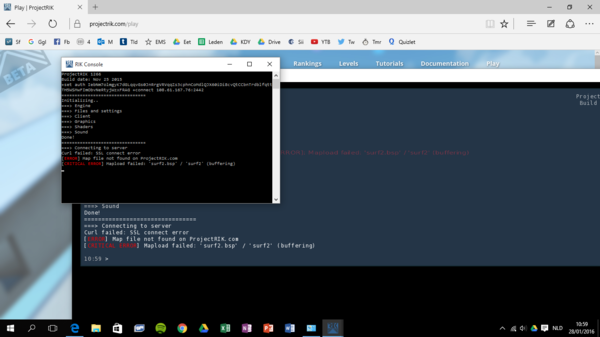Hi everyone, I'm new to this game and I've just downloaded it.
I started to play the tutorials and all was fine, untill I wanted to contect to a real map. When I clicked on this site on 'connect' (for instance map hard19) than I started to connect but almost immediatly got an error saying Mapload failed ... (buffering)
Can someone tell me how to fix this ? Thank you very much.
- MrOwl