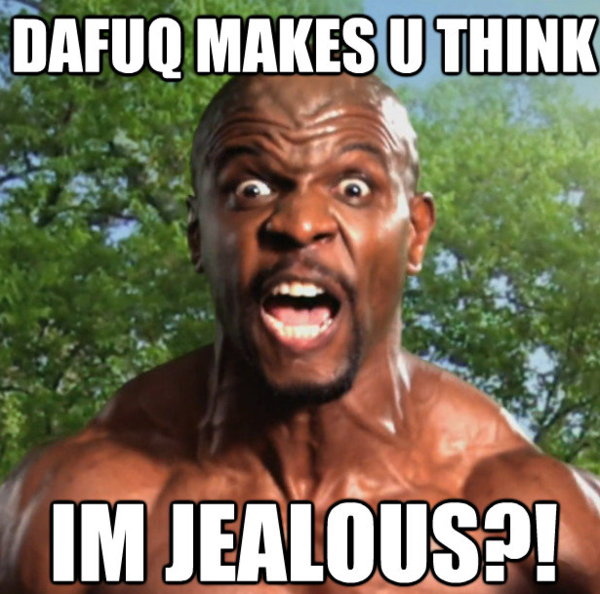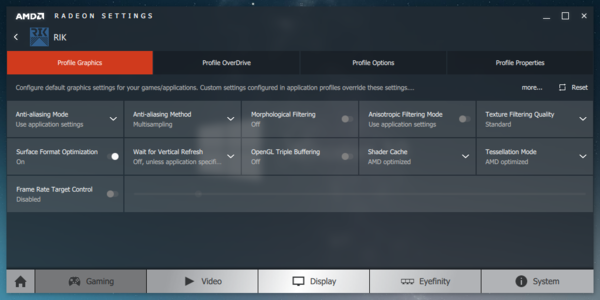Joobz
Have you tested the game in Windows 10 much? After upgrading from Windows 7 to Windows 10, RIK started screen tearing like a bitch, and playing with vsync on a game like this is just not an option, but it's the only thing that seems to fix it
Dinius
To me this sounds very much like a graphics driver related issue. First thing I'd try would be to update my graphics drivers, could be they have some problem with windows 10, and I know windows 10's automatic driver installation isn't perfect. If that doesn't work out post a forum thread with your hardware info + if you updated or reinstalled to get win10.
Specs:
| Type | Item |
|---|---|
| CPU | AMD FX-8350 4.0GHz 8-Core Processor |
| CPU Cooler | Cooler Master Hyper 212 EVO 82.9 CFM Sleeve Bearing CPU Cooler |
| Motherboard | MSI 970 GAMING ATX AM3+ Motherboard |
| Memory | Kingston HyperX Fury Red 8GB (2 x 4GB) DDR3-1866 Memory |
| Storage | Samsung 850 Pro Series 256GB 2.5" Solid State Drive |
| Video Card | Sapphire Radeon R7 260X 2GB Video Card Using latest stable drivers, version 16.3.2. Old drivers removed using DDU prior to installation. |
| Power Supply | EVGA 500W 80+ Bronze Certified ATX Power Supply |
| Operating System | Microsoft Windows 10 Pro 64-bit - Upgraded free from a near fresh install of Windows 7 |